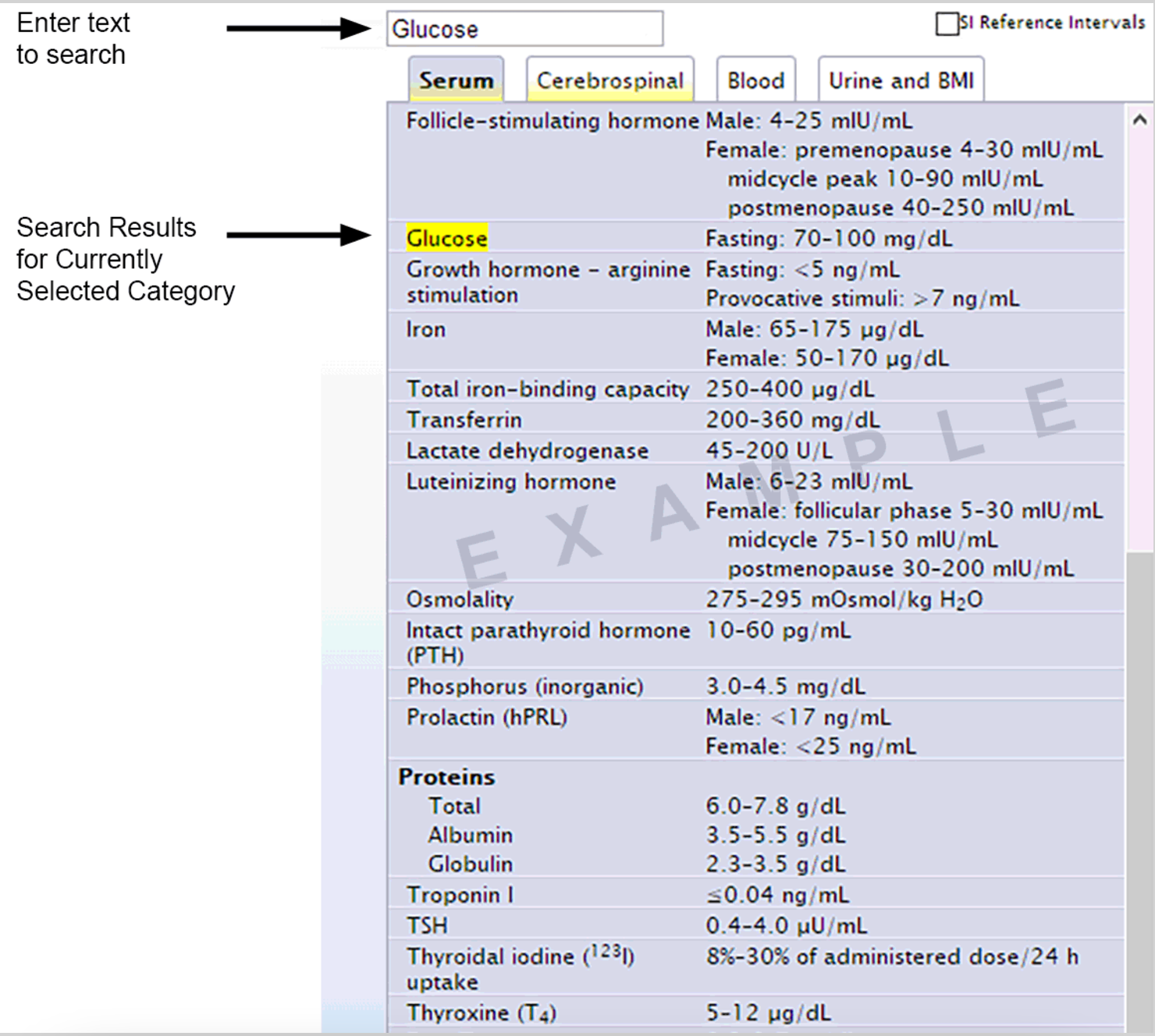Laboratory Values (continued)
To search for a specific laboratory value, use the keyboard to enter the desired text. Search results will be highlighted within the current category, and additional category tabs with results will be highlighted. To search again, type over the existing text to obtain new results. To close the laboratory values, click the Lab Values button or Escape.
Note: The search feature retrieves exact text only; it recognizes some, but not all, abbreviations (eg, “WBC” for white blood cell count).
Practice:
1. Click the Lab Values button on the toolbar at the top of the screen.
2. Type the text “Glucose.”
3. Notice that if you scroll down, the “Glucose” value is highlighted in the Serum category. The Cerebrospinal category is also highlighted.
4. Click the Cerebrospinal category to locate the additional highlighted search results.
2. Type the text “Glucose.”
3. Notice that if you scroll down, the “Glucose” value is highlighted in the Serum category. The Cerebrospinal category is also highlighted.
4. Click the Cerebrospinal category to locate the additional highlighted search results.