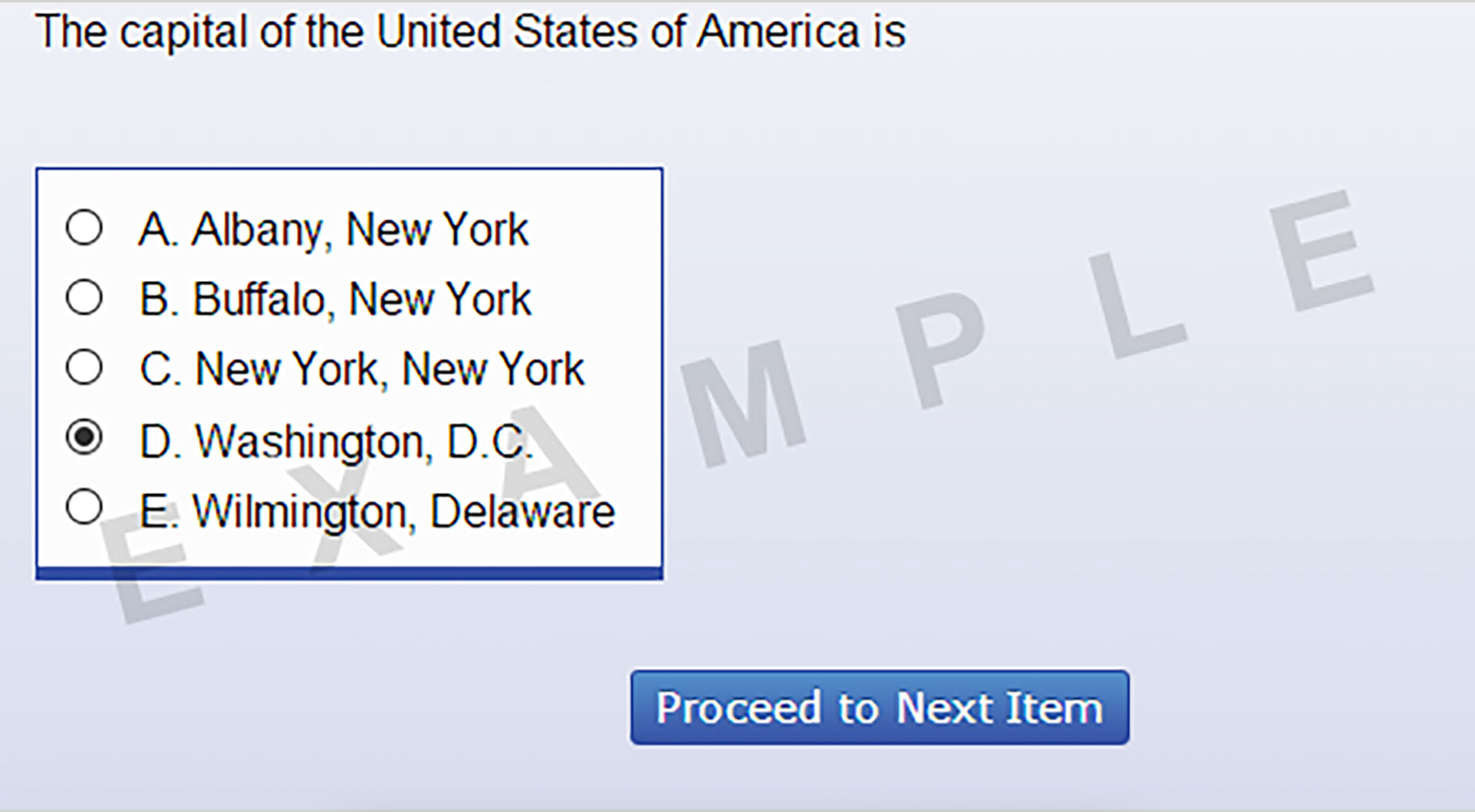Answering Questions in Your Test
When you open a test block, each answerable item in the block will be preceded by a black bullet on the navigation bar, indicating that the item has not yet been answered. When you select an answer for an item, the black bullet will disappear. You may answer items using the mouse or keyboard. To use the mouse, point to the circle next to the desired response and click the left mouse button. A black dot inside the circle indicates that the answer has been selected. To use the keyboard, press the letter that corresponds to the desired response on the keyboard.
You may change your answer at any time using either the keyboard or the mouse, but once you have selected an answer, you will not be able to return the question to its original unanswered state. If you are unsure about an answer, it is better to guess because unanswered items are automatically counted as wrong. Alternatively, if you are not ready to answer a question, you can mark the item for later review.
Strategy: The recommended strategy is to: (1) answer each item before going on to the next one, (2) mark items that you are unsure of as you proceed, and (3) if time allows at the end of a block, review incomplete items (those with a black bullet on the navigation bar) and marked items (those with a red flag icon on the navigation bar).
Practice:
1. Select an answer to the following question.
2. Notice how the answer circle changes.
3. Change your answer by selecting different response choices.
2. Notice how the answer circle changes.
3. Change your answer by selecting different response choices.