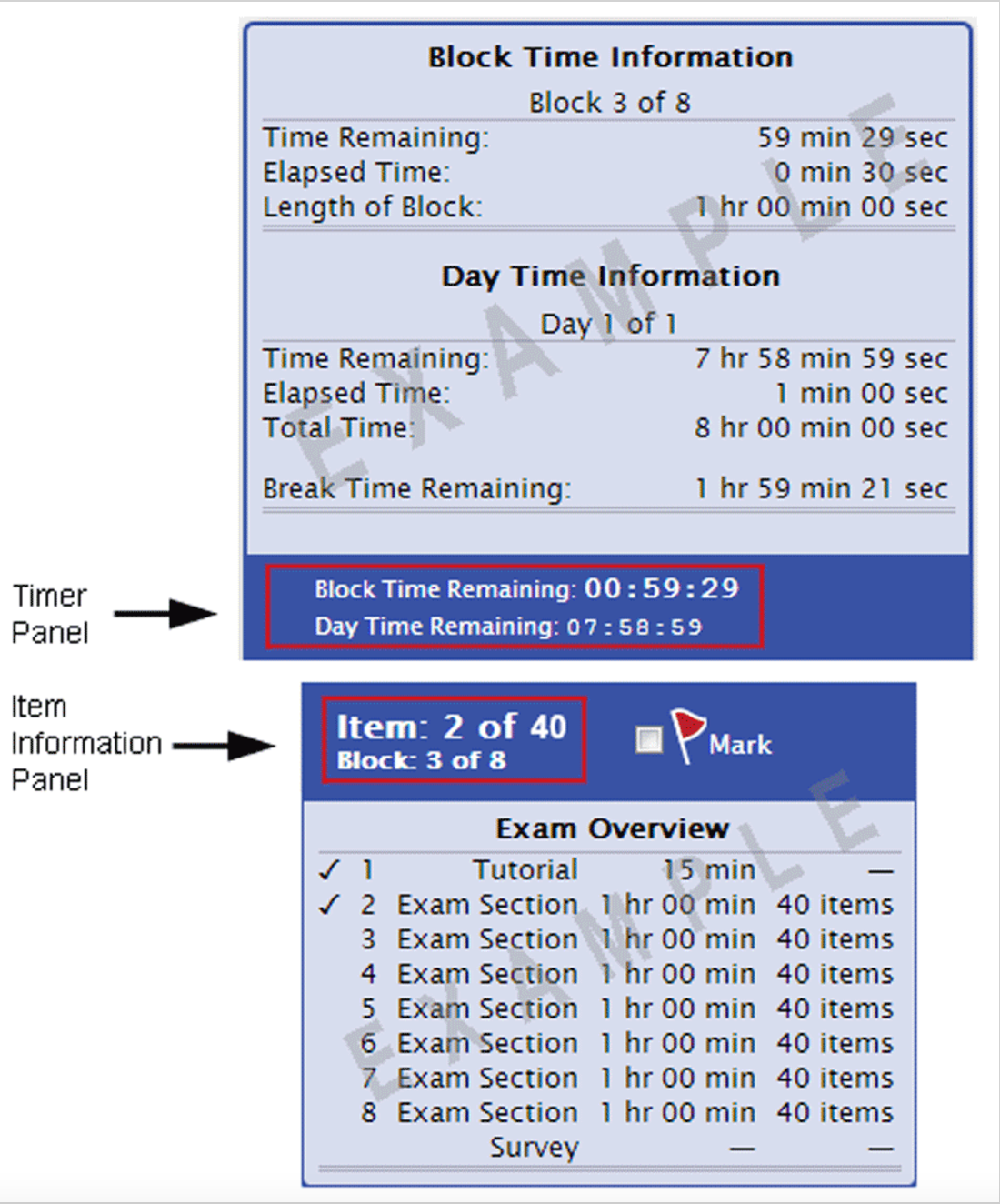Time Summary
It is important to use your time efficiently. To display time summary information that can help you budget your time, on the bottom toolbar, click Block Time Remaining to open the Timer Panel. As shown in the example, the top portion of the panel provides Time Information for the block in which you are currently working, including Time Remaining in the block, Elapsed Time, and Length of Block.
The bottom portion of the panel provides Time Information about your test day, including Time Remaining in the test day and Break Time Remaining. It also shows the Elapsed Time and Total Time.
Practice:
2. To view your exam overview, on the top toolbar, click the Item Information panel.
3. To close each, click the panels again or press the Escape key.
Note to Examinees with Test Accommodations: The NBME has provided you with timing information specific to your accommodation. The Time Summary panels will reflect that information.